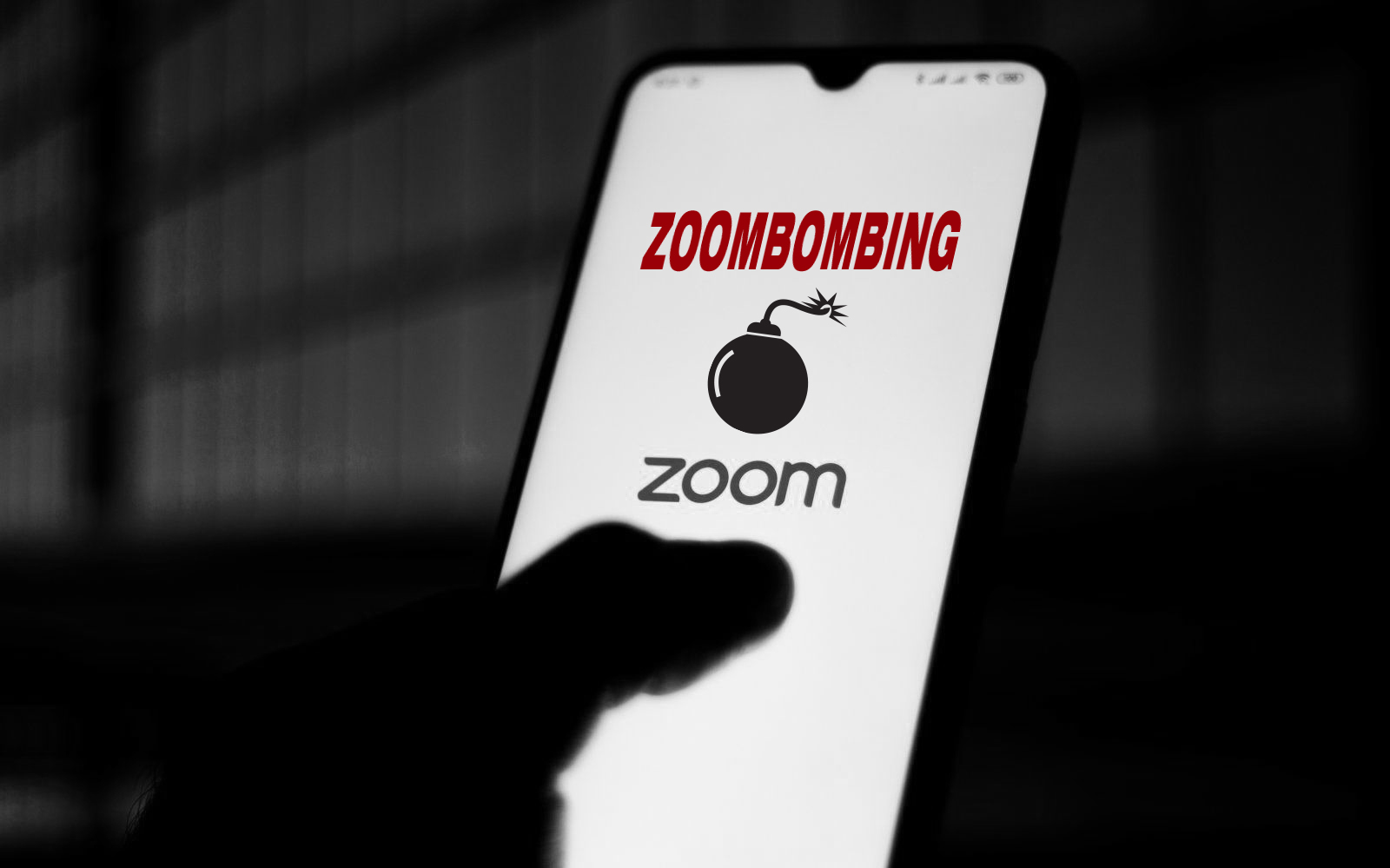April 27, 2020 – It’s been a little over a month since we have all been ordered to stay at home. Thanks coronavirus! While we’re enjoying the comforts of our own homes a little bit more, honing our cooking, baking, gardening, or crafting skills, we’re all eager to connect with our families and friends. During this pandemic, almost all of us now are using videoconferencing apps such as Zoom to connect with everyone. However, just like with everything else online, there are privacy and security concerns when using Zoom.
What is Zoombombing?
Zoombombing is when uninvited people break into and join your meeting or call. Most often, these Zoombombers will crash your meeting or class and do or say something offensive, hostile, or comical. Some users have complained of crashers streaming pornography, writing or saying racial slurs, and even taking control of their screens.
Zoom connects its users via meeting links. These links are shared between friends, families, students, classmates, coworkers, clients, and the like. Without proper administration, these links may be open to the public.
It’s easy to Zoombomb a meeting. A Google search of any URL that includes “Zoom.us” will bring up lists of meeting links. Some links are even posted on social media.
Protect yourself from Zoombombing
There are no sure-fire ways to escape from internet trolls, but here are some ways to enhance your privacy levels while using Zoom.
Use a per-meeting ID, instead of your personal meeting ID. This per-meeting ID is exclusive to one meeting.
Make sure your “Waiting Room” option is enabled so you can see who is trying to join your meeting before you give them access.
Disable all other features and functions – Join Before Host, Screen-sharing for Nonhosts, Remote Control, all File Transferring, Annotations, and Autosave.
For screen-sharing, choose “Only Host” when setting your “Advanced Sharing Options” and “Who Can Share” options.
When you have all your invited attendees have joined, lock your meeting from crashers. Click “Lock Meeting” under “Participants List”. You can also “Mute All Controls” to disable those uninvited from using their microphone.
When using Zoom and other similar apps, make privacy and security your highest priority. If someone publicly shares a link and password, a crasher may still be able to slip into your Waiting Room. Make sure that all your attendees are also protecting themselves from Zoombombers.